Once you have chosen your domain name, you can follow these steps to quickly register your domain name!
1. Choose a domain name
The first thing you want to do is choose what you would like your new domain name to be! Ideally, it would be something close to your company name or the services which you offer. We recommend making it as easy as possible for your existing and potential customers:
Keep it short.
Keep it simple.
Keep it relevant.
2. Make sure your domain name is available
Next, you want to make sure that your domain name is not already registered and is available to purchase. There is a couple of easy ways to check this:
- First, search for the domain in your browser to see if a website already exists; or
- Attempt to buy your domain name via the Register a Domain Name page on Web Hosting People.
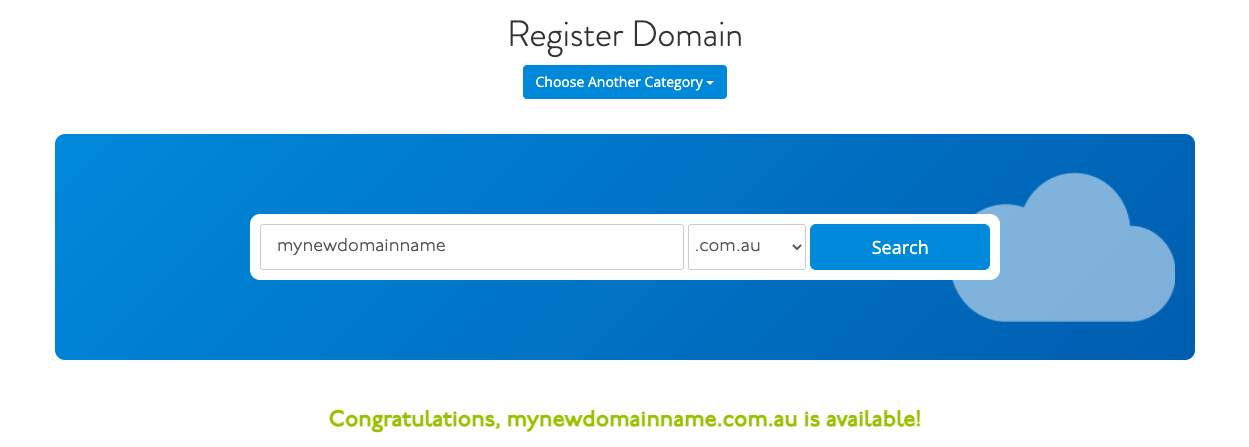
3. Buying your Domain Name
Once you have searched for your domain name, and it is available, depending on your domain name, you may be prompted to enter additional details to complete your registration.
Buying a .com Domain name
When purchasing your .com domain name, we recommend enabling the DNS Management and Email Forwarding management options. Once ticked, you can change your nameserver settings if desired, before continuing to checkout.
Buying a .com.au Domain Name
When purchasing your .com.au domain name, we recommend enabling the DNS Management and Email Forwarding management options. Once ticked, you will need to enter further details in order to register for your domain name. In accordance tot eh Australian Domain Policy, there are some eligibility requirements needed before you can register a domain name (click here to learn more).
- Registrant Name: This is legal owner of the domain name. This will most likely be your name or the name of the business owner.
- Registrant ID and Registrant ID Type: We recommend entering your ABN for the Registrant ID and in the Registrant ID Type dropdown selecting the ABN option.
- Eligibility Name: We recommend entering the Registrant Name in this field.
- Eligibility ID and Eligibility ID Type: We recommend entering your ABN for the Eligibility ID field and in the Eligibility ID Type dropdown selecting the Australian Business Number (ABN) option.
- Eligibility Type: Commonly, this value will be Company, however, please select the appropriate field which corresponds to your business.
- Eligibility Reason: Please select the appropriate option of whether your new domain name is an exact match, abbreviation or acronym of your Entity or Trading name, or if it is a close and substantial connection between the domain name and operations of your Entity.
Once all the above fields are entered, you can change your nameserver settings if desired, before continuing to checkout.
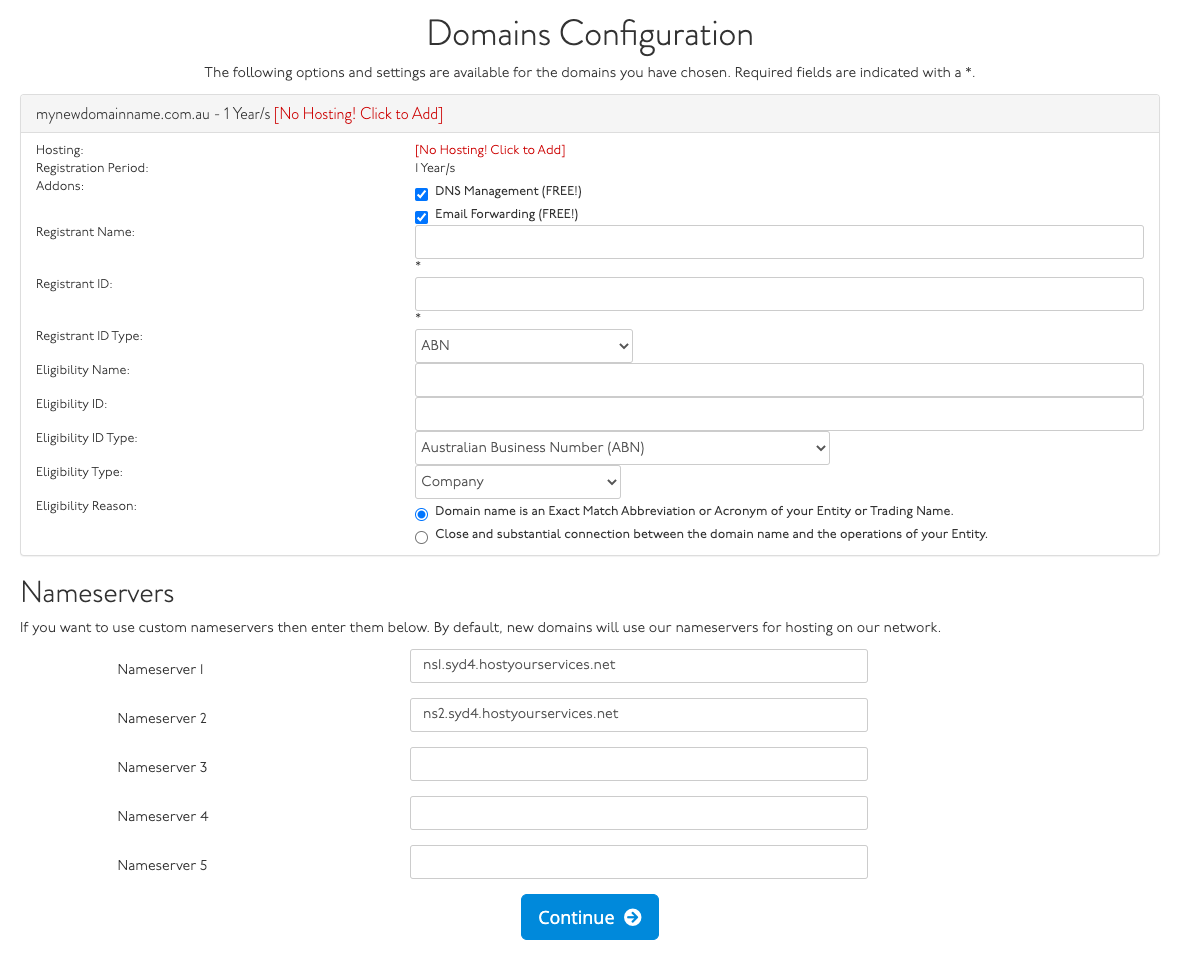
4. Checkout
Once you have filled in all the appropriate fields and navigated to the checkout page, if you are a new customer of Web Hosting People, you can enter your details within the New Customer tab, or if you are a returning customer and not yet logged in, you can choose Existing Customer and log in to your account.
